



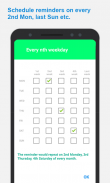






Schedule phone calls
Reminders + notes

คำอธิบายของSchedule phone calls: Reminders + notes
Schedule phone calls reminders with lots of recurring options.
Share or delegate phone call reminders to your team members, sub-ordinates, seniors, family, friends etc, who can import shared reminders on their phone.
• Lots of recurring reminder options:
1. Hourly / Daily / Weekly / Monthly reminders
2. Reminders which repeat every "x" number of minutes/hours/days/weeks/months/years
3. Reminders repeating on Days of week i.e. Mon/Tue/Wed/Thur etc
4. Reminders which repeat on "Days of month" : eg. reminders repeating on 4th, 18th & 26th of every month
5. Reminders which repeat on "Months of year" : eg. reminders repeating on 15th of Jan, Jun & Nov of every year
• Share & import phone call reminders: You can share phone call reminders with team members, sub-ordinates, seniors, family, friends etc through a "shared reminders" file using email, whatsapp etc.
The recipient of "shared reminders" file can then import these shared reminders in his/her phone. Once imported, these shared reminders will ring at scheduled times on their phones.
• Insert notes: While creating reminders insert notes. At due time when the reminder rings, notes will be visible to the user for a quick preview.
• Completely flexible reminders with a no. of customizable options: Customize each phone call reminder with options like unique ringtone, max volume, snoozing options, volume fade in, Auto-snooze etc.
a) Select ringtone from a no. of sources: Set your ringtone from either device's default ringtones/alarms or music files anywhere on your device
b) Gentle fade-in reminders: Fade-in alarms with volume slowly building up.
e) Unattended reminders: Reminders will Auto-snooze in case they are left unattended for a pre defined duration(selected by the user) .
• Backup/restore data on cloud: Backup & restore reminders on Google Drive/Dropbox/OneDrive, ensuring seamless migration to a new device. Or if you have multiple devices, backup data on one device & restore/copy on any number of other devices.
ตั้งเวลาเตือนการโทรด้วยตัวเลือกที่เกิดซ้ำมากมาย
แบ่งปันหรือมอบหมายการแจ้งเตือนการโทรไปยังสมาชิกในทีมของคุณรองผู้อาวุโสครอบครัวเพื่อน ฯลฯ ที่สามารถนำเข้าการแจ้งเตือนที่ใช้ร่วมกันบนโทรศัพท์ของพวกเขา
& # 8226; ตัวเลือกการแจ้งเตือนที่เกิดซ้ำจำนวนมาก:
1. การแจ้งเตือนรายชั่วโมง / รายวัน / รายสัปดาห์ / รายเดือน
2. การเตือนที่ทำซ้ำทุก ๆ "x" จำนวนนาที / ชั่วโมง / วัน / สัปดาห์ / เดือน / ปี
3. การแจ้งเตือนซ้ำในวันของสัปดาห์คือจันทร์ / อังคาร / พุธ / พฤหัสบดี ฯลฯ
4. การเตือนที่ทำซ้ำใน "วันของเดือน": เช่น การแจ้งเตือนทำซ้ำในวันที่ 4, 18 และ 26 ของทุกเดือน
5. การเตือนที่ทำซ้ำใน "เดือนของปี": เช่น การแจ้งเตือนทำซ้ำในวันที่ 15 ของเดือนมกราคมมิถุนายนและพฤศจิกายนของทุกปี
& # 8226; แชร์และนำเข้าการแจ้งเตือนการโทร: คุณสามารถแบ่งปันการแจ้งเตือนการโทรกับสมาชิกทีมรองผู้อาวุโสครอบครัวเพื่อน ฯลฯ ผ่านไฟล์ "การแจ้งเตือนที่ใช้ร่วมกัน" โดยใช้อีเมล Whatsapp ฯลฯ
ผู้รับไฟล์ "การแจ้งเตือนที่ใช้ร่วมกัน" สามารถนำเข้าการแจ้งเตือนที่ใช้ร่วมกันเหล่านี้ในโทรศัพท์ของเขา / เธอได้ เมื่อนำเข้าแล้วการแจ้งเตือนที่ใช้ร่วมกันเหล่านี้จะดังขึ้นตามเวลาที่กำหนดในโทรศัพท์
& # 8226; แทรกบันทึกย่อ: ขณะสร้างการแจ้งเตือนแทรกบันทึก เมื่อถึงเวลาที่เตือนความจำดังขึ้นผู้ใช้จะเห็นบันทึกย่อเพื่อดูตัวอย่างด่วน
& # 8226; การแจ้งเตือนที่ยืดหยุ่นอย่างสมบูรณ์โดยไม่มี ของตัวเลือกที่ปรับแต่งได้: ปรับแต่งการแจ้งเตือนการโทรแต่ละครั้งด้วยตัวเลือกเช่นเสียงเรียกเข้าที่ไม่ซ้ำกัน, ปริมาณสูงสุด, ตัวเลือกการปลุกซ้ำ, ระดับเสียงจะจางลง, ปิดเสียงอัตโนมัติ ฯลฯ
a) เลือกเสียงเรียกเข้าจากหมายเลข แหล่งที่มา: ตั้งค่าเสียงเรียกเข้าของคุณจากเสียงเรียกเข้า / เสียงเตือนหรือไฟล์เพลงเริ่มต้นของอุปกรณ์ใดก็ได้ในอุปกรณ์ของคุณ
b) การเตือนความจำที่จางหายไปอย่างอ่อนโยน: การเตือนภัยที่จางหายไปด้วยระดับเสียงที่สร้างขึ้นอย่างช้าๆ
e) การแจ้งเตือนแบบไม่ต้องใส่ข้อมูล: การแจ้งเตือนจะปิดเสียงเตือนอัตโนมัติในกรณีที่พวกเขาถูกทิ้งไว้โดยไม่มีการดูแลเป็นระยะเวลาที่กำหนดไว้ล่วงหน้า (เลือกโดยผู้ใช้)
& # 8226; สำรองข้อมูล / คืนค่าข้อมูลบนคลาวด์: สำรองข้อมูลและเรียกคืนการแจ้งเตือนบน Google Drive / Dropbox / OneDrive เพื่อให้แน่ใจว่าการโยกย้ายไปยังอุปกรณ์ใหม่อย่างราบรื่น หรือหากคุณมีอุปกรณ์หลายเครื่องให้สำรองข้อมูลในอุปกรณ์หนึ่ง & คืนค่า / คัดลอกในอุปกรณ์อื่น ๆ จำนวนเท่าใดก็ได้
























